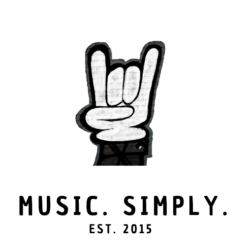Thanks for hosting your website and email accounts with music. simply.
Use the following Username, Password, and Server settings to setup your new email account…

The steps below will guide you with setting up the email config settings (incoming and outgoing mail servers) for your iPhone:
1. Go to your phone settings:
- Passwords and Accounts
- Scroll down to “Add Account”
- Select “Other”
- “Add Mail Account”

- Enter the desired name for the Account in “Name”
- Enter your email address as stipulated in your sent settings
- Enter the password as per the config settings
- Enter your Description for the Inbox as required
 New Account Setup: IMAP
New Account Setup: IMAP
- Enter the Incoming Mail Server Host name: shared27.accountservergroup.com
- Username = the email address given to you
- Password as instructed in the email
- Repeat for Outgoing Mailserver

- If all inputted correctly you will be taken to the next screen to SAVE

…and the account will be saved. If you have any issues setting up the account – go back to the beginning and try again ensuring all steps are completed and the password is inputted 100% correctly.